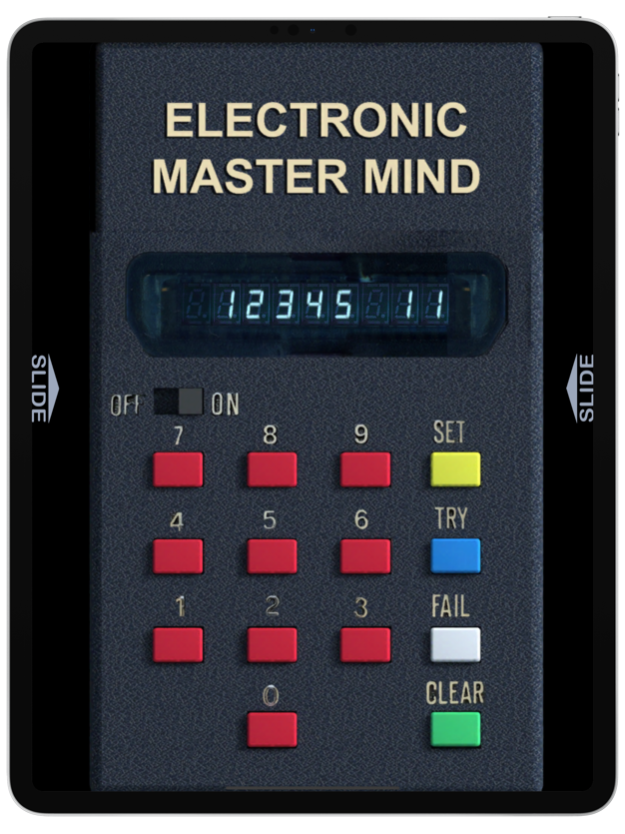Electronic Master Mind 2.4
Continue to app
Free Version
Publisher Description
The 1970's electronic version of the classic board game. Instead of colour codes break the numeric code hidden within the computers memory. Player Wins by breaking the secret code.
Made Possible by "Today's" Micro Computer Technology
ELECTRONIC “MASTER MIND" incorporates NINE "MASTER MIND" GAMES, giving hours of pleasure and satisfaction for one, two or more players from 8 to 80 years.
EASY GAME - SWITCH ON. 3 BARS APPEAR IN CODE DISPLAY. A RANDOM 3 DIGIT SECRET CODE IS NOW IN THE MACHINE'S MEMORY.
FOR LEARNERS AND CHILDREN - 1000 PERMUTATIONS. 3 DIGITS - 000 TO 999.
MODERATE GAME - PRESS "SET" KEY AGAIN 4 BARS APPEAR IN CODE DISPLAY. A RANDOM 4 DIGIT SECRET CODE IS NOW IN THE MACHINE'S MEMORY.
FOR SKILLED PLAYERS - 10,000 PERMUTATIONS. 4 DIGITS - 0000 TO 9999.
DIFFICULT GAME - PRESS "SET" KEY AGAIN 5 BARS APPEAR IN CODE DISPLAY. A RANDOM 5 DIGIT SECRET CODE IS NOW IN THE MACHINE'S MEMORY.
FOR HIGHLY SKILLED - 100,000 PERMUTATIONS. 5 DIGITS - 00000 TO 99999.
Mar 28, 2022
Version 2.4
Ever wanted to reset your average score so that you can improve your Handicap and win some Handicap Achievements? Well now you can! Press the Star on the Score Card Menu (next to the Game Center button). This will prompt you to reset your games won and average score to zero. This will not effect your stars totals. However you will need to win 10 games again before your average score becomes your Handicap score in the Game Center. Other changes in this release are more explicit instructions, clearer UI and console design refresh.
About Electronic Master Mind
Electronic Master Mind is a free app for iOS published in the Action list of apps, part of Games & Entertainment.
The company that develops Electronic Master Mind is Stephen Southern. The latest version released by its developer is 2.4.
To install Electronic Master Mind on your iOS device, just click the green Continue To App button above to start the installation process. The app is listed on our website since 2022-03-28 and was downloaded 1 times. We have already checked if the download link is safe, however for your own protection we recommend that you scan the downloaded app with your antivirus. Your antivirus may detect the Electronic Master Mind as malware if the download link is broken.
How to install Electronic Master Mind on your iOS device:
- Click on the Continue To App button on our website. This will redirect you to the App Store.
- Once the Electronic Master Mind is shown in the iTunes listing of your iOS device, you can start its download and installation. Tap on the GET button to the right of the app to start downloading it.
- If you are not logged-in the iOS appstore app, you'll be prompted for your your Apple ID and/or password.
- After Electronic Master Mind is downloaded, you'll see an INSTALL button to the right. Tap on it to start the actual installation of the iOS app.
- Once installation is finished you can tap on the OPEN button to start it. Its icon will also be added to your device home screen.